PSUs - Everything you need to know!
What are PSUs? What types are there? Which one should I get? What cables do I need? What are the cables for? Lets discuss.
What is a PSU?
The PSU, or 'Power Supply Unit' in a computer processes the mains power and then routes it to all of the different components in the Computer at the voltages and currents that they require.
Buying notes:
Due to the powerful electricity that passes through these units, it is incredibly important that they are bought from well known Power Supply manufacturers, as some cheap power supplies can damage your components, or even catch on fire! Some good reputable brands include: Corsair, EVGA, Seasonic, XFS, Cooler Master and Thermaltake.
Once you've narrowed down the options by choosing a branded option, the only other main considerations are the overall wattage the unit can pass out, and the cables available to plug in all of the components.
What are the options?
There are three main types of PSU, Non-Modular, Semi-Modular, and Fully-Modular. Non-Modular PSUs are cheapest. They have all of their cable options constantly attached to the PSU, and are therefore less flexible for both aesthetics and utility.
Semi-Modular PSUs have the most basic Cable options directly attached to the PSU, with removable cables that you can add if you need them. They are generally fairly good value and allow for nicer cable management, as you don't have unnecessary wires cluttering up your build.
Fully-Modular PSUs are the most expensive and aesthetically pleasing. They allow for full cable customisation, allowing for sleeved cables and no extra wires taking up space and causing a mess in your PC.
Power Efficiency
Higher quality PSUs have a higher power efficiency, allowing for lower power bills, and less heat from the Power Supply. They are, unfortunately, generally more expensive, but unless you're planning to run your rig an awful lot, such as as if you were mining, then you may want to consider power efficiency, but you generally shouldn't worry about it too much, just try and get something better than 80+ Bronze. For those of you who are interested, here's how the different ratings compare:
How much wattage do I need?
The most power hungry components in your system will be the CPU and the GPU, so they're what you need to think about when choosing your system. The first thing to note is that the rated TDP of a CPU or GPU does by no means tell you how much power it will draw. Skews with the same TDP don't even necessarily draw the same amount of power, complicating things further.
Generally a PC build costing less than ~£350 should be fine with a 450W PSU, especially if its using an APU, and don't have a power hungry discrete GPU.
If you're spending a bit more (~£650) on a PC (and therefore GPU) you'll need a 650W PSU, or maybe 500W if you're buying a cheaper, lower power GPU.
A PC costing ~£800 would benefit from a 750W PSU, especially if you're planning on overclocking. If you're overclocking a chip that runs particularly hot, then you might even want a 1000W PSU, especially if you're running an older, less power efficient graphics card as well.
Anything much more expensive would probably be best with a 1000W PSU due to the high performance components being used. This is a must if your planning to overclock, however if not then you may be able to get away with a 750W PSU, depending on what parts you're using.
Retail PSUs can easily go up to 1600W, but they're not necessary unless you're running dual high power graphics cards or something else crazy. They're generally most useful for mining rigs using a large quantity of GPUs, but we're not mining here, so we won't worry about that. If you're still unsure, then for a rough estimate you can check out Seasonic's 'Wattage Calculator' here.
Size:
There are two sizes of PSU, ATX and SFX. Most systems will use an ATX PSU (unrelated to ATX motherboards), however the smallest of cases use SFX PSUs, although many SFX PSUs come with an adaptor allowing you to use them in a standard case if you want to. They are, however, generally more expensive, and therefore not great for normal size cases.
Cables:
There are a huge variety of cables coming from PSUs, but we'll try and cover most of the ones you're likely to need to use.
- Standard Cables:
These cables will be included in all kinds of power supply, and will be attached to the PSU in Semi-Modular versions.
- Motherboard (20+4 pin)
Modern motherboards use a large 24 pin connector to provide power to themselves and many of the things connected to them. Older motherboards used to use a 20 pin connector however, so most modern PSUs come with a 20+4 pin connector, which can fit in both types of motherboard.
- CPU (4+4)
Motherboards generally have a connector near the CPU socket to provide extra power to the CPU. Higher end boards have an 8 pin connector to power their expensive power sucking CPUs, whilst lower end boards sometimes have a 4 pin connector, as the whole 8 pin power is unnecessary. Most PSUs therefore have a 4+4 pin connector to, once again, fit in both sockets, depending on your needs.
- Peripherals
Basically all PSUs include some power cables for extra components such as SATA power (For powering 2.5" HDDs and SSDs, and 3.5" HDDs), and Molex, and sometimes even floppy disk power. These cables are generally included in the attached section of Semi-Modular Power supplies in some capacity.
- Extra Cables:
These cables are generally included to an extent in Non-Modular power supplies, but are removable in Semi-Modular versions.
- GPU cables
Practically all PSUs also come with at least one cable for powering graphics cards. These usually come in the form of 6+2 power connectors, allowing them to fit in both 6 and 8 pin ports. Newer graphics cards can also have a 12 pin port, requiring an adaptor. The PCIe port provides up to 75W of power, so some lower end graphics cards don't need any power cables, however most do. A standard 6 pin cable is rated for 75W of extra power, and 8 pin cables are rated for 150W, however both can carry a fair bit more. Newer 12 Pin cables can carry ~450-600W usually, although they're currently only being used by Nvidia's 3000 series cards.
- Peripheral power
Extra SATA, Molex, and more power connectors, are available as extras for Semi-Modular PSUs, and they can allow you to equip extra storage drives and internal optical drives.
Conclusion
I hope that you now understand a bit more about every aspect of the world of power supplies. I hope that you can now go and plan your PC with a bit more knowledge of what Power Supply is best for you. Thank you for reading, and goodbye until next time!









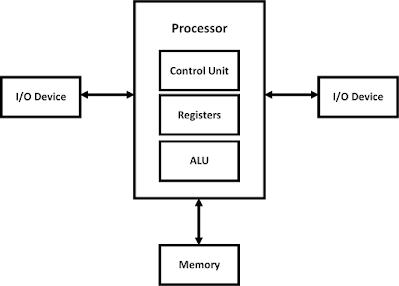

Sharkoon Silent Storm 650W PSU in UAE, Sharkoon Cool Zero PSU in UAE, Sharkoon 650W PSU in UAE
ReplyDeletehttps://gccgamers.com/sharkoon-650w-psu.html
Sharkoon 650W PSU in UAE, Safe Shopping Multiple Payment Options Express Delivery GCC Gamers Moneyback Guarantee.
1632733674850-9