Best Gaming CPU under £300
When looking for a gaming PC, a good CPU is crucial to unlocking the full performance of your graphics card. When you're building a PC costing ~£1000-1350 an ideal cost distribution for the CPU would be ~£200-300.
Now lets look at 5 of the best gaming CPU options for under £300!
Advantages:
- impressive performance
Disadvantages:
- Expensive Motherboards
- Runs very hot (Especially when overclocked) and draws a lot of power
The 11600KF is one of the highest performing skews here falling just behind the 10700KF, and can overclock a fair bit to make it the fastest gaming option for under £300 (On average). Unfortunately this CPU isn't as good value as it could be, because it forces a few other components to go up in price. The Z590 motherboards this CPU should be paired with can cost north of £200, and the heat this CPUZ kicks out requires a decent CPU cooler, especially if you're thinking if overclocking. Unfortunately the use of the LGA 1200 socket severely limits upgrade options, as when overclocked this skew can perform almost on par with the new Core i9 11900K (for gaming), which costs nearly £250 more. Intel’s next generation alder lake are a scheduled to release on a new platform, meaning there is no significant performance increase from any CPU upgrade here. This is unfortunate for many reasons, but also because after spending lots on an overpriced motherboard you'd hope to be able to keep it! The 10600KF is probably best for someone building a new rig, and who is willing to overclock, but not want to upgrade any time soon.
2. Core i7 10700F (£255)
Advantages:
- More cores for workstation use on the side
- Cheapest new option here
Disadvantages:
- Locked skew
The Core i7 10700F is a locked skew on the LGA 1200 socket, however in most cases it performs similarly to the core cheaper i5 11400F, so if you're only focus is gaming, this probably isn't the CPU for you. The locked nature of this CPU limits any extra performance gains, however does reduce your cooling needs, potentially enabling a cheaper, quiter system than a K skew. This CPU is probably best a new PC for a part time creator who also has an interest in gaming.
3. Core i7 10700KF (£280)
Advantages:
- More cores for workstation use on the side
- Very similar to the Core i7 11700KF 'upgrade'
Disadvantages:
- Not much of an upgrade path
- Consumes lots of power and runs hot
The 10700KF has the second best performance in this roundup, and its unlocked for overclocking! Although gaming gains aren't huge, they are noticeable, and worth it most of the time. Unfortunately this CPU can quite power hungry, and a good cooler is a must if you're planning to overclock. The presence of 8 CPU cores here helps with workstation tasks, and thats when this CPU is probably the most worth it. Although it performs well, it is only marginally ahead of the cheaper 11400F in most games, so this CPU is probably best for someone with some workstation tasks, and the time to overclock.
4. Ryzen 5 5600X (£300)
Advantages:
- Best stock performance
- Runs fairly cool and doesn't consume much power
- Unlocked skew
- Nice upgrade options due to the AM4 platform
Disadvantages:
- Most expensive option
At stock the 5600X is the best performing option here, although it is also the most expensive. Luckily it can be paired with a cheaper B550 motherboard, and still overclock, increasing its value proposition. The 5600X runs fairly cool, and sucks the least power by far out of anything considered here. The 5600X is perfect for a gamer on a slightly higher budget, or someone upgrading a slightly older Ryzen rig.
5. Core i9 9900K (~£200-250*)
Advantages:
- Available for less (when second hand)
Disadvantages:
- Runs quite hot and consumes a fair bit of power
Not an obvious choice, but on the second hand market the 9900K can be found in the lower half of this price bracket, and if you're upgrading an older 8th or 9th Gen Intel rig then being able to keep the same motherboard increases this CPUs value even further. The 9900K often performs similarly to the newer core i7 10700K in gaming workloads, and can overclock to unlock extra performance. Although this isn't the option for everyone, it's a good option for someone upgrading an older Intel rig, who isn't afraid over overclocking.
Conclusion
I hope you've found some this useful, and now know a little more about what might be the best option for you're situation. If you enjoyed this please consider subscribing to email notifications so you can catch more great content. Thank you for reading, and see you next time!





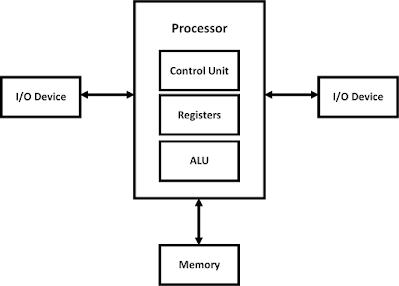

Comments
Post a Comment