Everything you need to know about RAM
What is RAM?
RAM (or Random Access Memory) is a form of volatile (loses its state when powered off) computer memory. It's used by the computer to store data that the computer is currently using, such as the instructions for applications currently open, the computer clipboard, and data being used by open applications and processes.
Why should I care?
Every modern computer has RAM in it, and a custom gaming PC is no different. If you're building a new gaming PC then choosing the right RAM for you can have a substantial impact on performance, especially if you're using an APU, or Ryzen CPU in general.
Which type should I get?
Modern processors generally use DDR4 (Double Data Rate version 4) RAM, and they come in sticks or 'dimms' of sizes between 4GB and 32GB for normal use. The main spec, apart from storage capacity, that you should pay attention to is the RAM speed, quoted in MHz, however the actual frequency is half the speed stated (Double Data Rate RAM can carry out two read/writes per clock). The lowest speed DDR4 standard is '2133 MHz', but the speeds can go up to well over '4000 MHz'. The timings of the RAM are another consideration. Tighter timings allow for superior performance, as they reduce the latency experienced by the RAM throughout read and write cycles. Generally timings are acceptable on all products from well known brands such as Corsair and GSkill, so we won't consider them much here.
1. <£550
An acceptable speed for a beginner Intel system is '2666-2933 MHz', with a similar AMD rig being best with '3000 - 3200 MHz'.
An advised capacity varies depending on what games you're playing, but you generally want to be aiming for for at least 8GB. If the PC costs below ~£350 then you may be able to get away with 4GB if you have a dedicated Graphics card, or play simple games at low quality settings. If in a PC costing ~£500 you have a bit of slack in you're budget, you may benefit from 16GB of slightly slower memory, depending on what games you play. If you're focused on video editing with your new PC, you may want to generally go with more, slightly slower (or though if you can afford it, try to keep it fairly fast) RAM, so perhaps 8GB minimum, and try to get 16GB in there if your budget allows.
2. <£750
For a low to midrange gaming PC you probably want to be aiming for 16GB of high speed RAM. A Ryzen system would preferably have '3600 MHz' RAM (Maybe even overclocked slightly higher), and an Intel system could probably get away with '3000-3200 MHz', or maybe '3600 MHz' if you have an unlocked Intel skew.
For a video editing rig I'd recommend up to 32GB, or maybe even slightly more (if you can afford it) depending on what you're doing.
3. <£1000
At this price point you're probably fine sticking with 16GB of RAM, although you should probably try and get '3600 MHz' RAM, whatever system you're running, maybe even slightly faster for a Ryzen rig if you're willing to play around with the memory controller voltages.
If you're video editing then 32GB - 64GB of '3000 MHz' or higher speed memory should work quite nicely.
4. <£1500
A high to midrange system such as this could probably get away with 16GB of RAM for most games, but 32GB might be nice if you're playing more memory intensive titles. Speed wise, '3600 MHz' should be good, once again maybe slightly higher if you're willing to overclock a little bit, but faster memory shouldn't have too much of an impact on performance.
64GB of RAM, or maybe 128GB if you can afford it, should work just fine for video editing, but is probably wasted on gaming.
5. >£1500
When you're spending this much on a higher end gaming PC, you might as well splash out on some high speed 32GB, or maybe 64GB RAM for gaming. You probably don't need this much for most games, however for the most demanding games at high settings and 4K resolution can benefit from it.
For video editing it's probably best to get as much as you can afford/your processor supports. Generally that's going to be around 128GB, maybe a bit more in some cases. This should generally work great for extreme video editing, although if you choose a threadripper CPU then you can easily add much more RAM.
Conclusion
Hopefully I've been able to shed a little light on what kind of RAM is best for you, and what the specs mean. Thank you for reading, and goodbye for now!






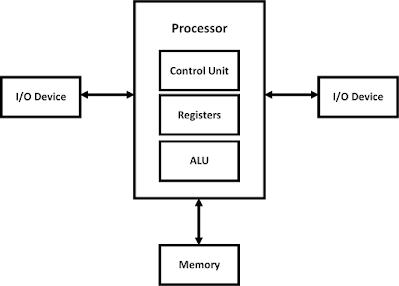

Comments
Post a Comment