CPU Core Overclocking
Overclocking is the process of increasing the speed of your processor, usually also slightly increasing the voltage that passes through it. Many different CPUs are capable of overclocking, and in many cases its free performance left untapped. For modern CPUs it's not even particularly hard, but you do need to know a few things first, otherwise it can seem a very daunting concept, despite its simplicity.
Multipliers and base clocks are the two main ways to overclock CPUs, but unless you have some proper experience, it's easiest just to use the Multiplier, as the base clock can effect other parts of the CPU, and how it interacts with other components of the computer. To change the Multiplier however, you may need to increase the core voltages. The two are kind of analogous to the number of laps a runner runs, and the speed of the runner. If a runner goes slowly, then he may easily run 5 laps in 10 minutes, if you asked him to run 6, he may be able to do so, but if he is asked to run 7 laps in 10 minutes, he may not be able to do so. If, however, you increase the runners speed, he may be able to do 7 or 8 laps. If you increase the speed too much however, then the runner may run out of energy and have to stop. The number of laps is analogous to the CPUs multiplier, and the voltage is analogous to the speed the runner runs. In this analogy, increasing the base clock would be similar to increasing the speed of the slow speed, and the medium speed etc, so all the speeds were faster. Similar to how the runner cannot keep up the fastest pace, too much voltage can damage and permanently break your CPU, so all CPUs have a limit as to how far it can overclock. Below we'll discuss what voltages are safe for you CPU so you shouldn't have any problems.
When you're overclocking different skews, you must be careful not to increase the voltage too much, but what a safe voltage is differs depending on the CPU architecture. Here we will consider some of the general overclocking rules for different architectures, as well as mentioning the specific OC capabilities of different chips from a particular architecture to see whether its worth it.
When overclocking, you also have to consider the operating temperatures, as the higher voltages and clock speeds can increase the operating temperatures, especially under load, of different CPUs, some more than others. If you go for extreme overclocking using things like liquid nitrogen (not discussed here!) you could get away with higher voltages, but here we will show voltages that are generally safe for normal air and water cooling.
Just before you overclock your CPU, technically it voids the processor warranty, as if done incorrectly it can damage the CPU, but if you follow these guidelines, and use your common sense, you should be perfectly safe. For some extra peace of mind however, it is possible to purchase a guarantee from Intel, meaning if your Intel CPU is damaged whilst overclocking they will replace it for you.
All AMD Ryzen processors are unlocked for multiplier overclocking, and Intel skews ending in K are also unlocked. You also need a compatible motherboard. AMD B and X motherboards (e.g. B350, X570) are capable of overclocking, and Intel Z motherboards are also compatible (e.g. Z370, Z590). Lets get into it!
General CPU core overclocking flowchart:
The following guidelines are estimations, as the 'silicon lottery' (The concept that the tiny nature of the transistors in CPUs means that some CPUs are bound to have slightly lower quality silicon, and therefore reduced overclocking headroom than other similar CPUs) means that some CPUs will perform slightly better than the examples shown here, and others slightly worse, but the recommended voltages and general advice is exactly the same for all of them.
Sandy Lake (Intel Core Series 2nd Gen):
Recommended VCORE for air and water cooled systems: 1.2 - 1.35V
Maximum VCORE for air and water cooled systems: 1.4V
Extra notes: Don't go above ~95 degrees Celsius under load
Examples:
- Core i7 2700K (1.24V - Stock multiplier, 1.3V - 4.6 GHz, 1.38V - 4.8GHz, 1.45V - 5.0 GHz)
- Core i7 2600K (1.2V - Stock multiplier, 1.3V - 4.5GHz)
- Core i5 2500K (Stock VCORE - 4.0 GHz, 1.35V - 4.5GHz)
Ivy Bridge (Intel Core Series 3rd Gen):
Recommended VCORE for air and water cooled systems: 1.3 - 1.45V
Maximum VCORE for air and water cooled systems: 1.55V
Extra notes: Don't go above ~90 degrees Celsius under load
Examples:
- Core i7 3770K (1.0V - 4 GHz, 1.05V - 4.1 GHz, 1.25V - 4.5 GHz, 1.33V - 4.8 GHz, 1.37V - 4.9 GHz, 1.4V - 5GHz) - do not attempt to run chip above 5.3 GHz
- Core i5 3570K (1.385V - 4.7GHz)
Haswell (Intel Core Series 4th Gen):
Recommended VCORE for air and water cooled systems: <1.25V
Maximum VCORE for air and water cooled systems: 1.3V
Extra notes: Don't go above ~85-90 degrees Celsius under load, These chips run very hot, they could handle higher voltages, but good luck cooling them!
Examples:
- Core i7 4790K (1.25V - 4.4-4.8 GHz) - Needs good cooling
- Core i7 4770K (1.25V - 4.4-4.8 GHz) - Needs good cooling
- Core i5 4690K (1.2V - 4.4 GHz)
- Core i5 4670K (1.2V - 4.3 GHz)
Skylake (Intel Core Series 6th Gen):
Recommended VCORE for air and water cooled systems: 1.2 - 1.4V
Maximum VCORE for air and water cooled systems: 1.5V
Extra notes: Don't go above ~85 degrees Celsius under load, These chips run fairly cool, so don't exceed the VCORE recommendations because your temps are low
Examples:
- Core i7 6700K (1.3V - 4.5-4.6 GHz, 1.35V 4.6-4.7 GHz, 1.4V 4.7-4.8 GHz, 1.45V - 4.9-5.0 GHz)
- Core i5 6600K (1.4V - 4.6-4.8 GHz)
Kabylake (Intel Core Series 7th Gen):
Recommended VCORE for air and water cooled systems: 1.25 - 1.35V
Maximum VCORE for air and water cooled systems: 1.45V
Extra notes: Don't go above ~90 degrees Celsius under load, These chips run pretty hot, so use a decent cooling solution.
Examples:
- Core i7 7700K (1.28-1.35V - 4.7-5.0 GHz)
- Core i5 7600K (1.35V - 4.8 GHz)
- Core i3 7350K (1.34V - 4.8 GHz, 1.355V - 4.9 GHz)
Zen (AMD Ryzen 1st Gen):
Recommended VCORE for air and water cooled systems: 1.36 - 1.4V
Maximum VCORE for air and water cooled systems: 1.5V
Extra notes: Don't go above ~85 degrees Celsius under load
Examples:
- Ryzen 7 1800X (1.32V - 3.9 GHz, 1.37V - 4.0 GHz, 1.45V - 4.1 GHz)
- Ryzen 7 1700X (1.32V - 3.9 GHz, 1.37V - 4.0 GHz, 1.45V - 4.1GHz)
- Ryzen 5 1600X (1.4V - 4.1 GHz)
- Ryzen 3 1300X (1.4V - 3.9 GHz)
- Ryzen 3 1200 (1.4V - 3.9 GHz)
Coffee Lake (Intel Core Series 8th Gen):
Recommended VCORE for air and water cooled systems: 1.25 - 1.4V
Maximum VCORE for air and water cooled systems: 1.45V
Extra notes: Don't go above ~85 degrees Celsius
Examples:
- Core i7 8700K (1.3V - 4.8 GHz, 1.35V - 4.9-5.0 GHz, 1.4V - 5+ GHz)
- Core i5 8600K (1.3V - 4.9 GHz, 1.325V - 5.0 GHz)
- Core i3 8350K (1.35V - 4.9 GHz, 1.4V+ - 5.0 GHz)
Zen+ (AMD Ryzen 2nd Gen):
Recommended VCORE for air and water cooled systems: 1.36V - 1.4V
Maximum VCORE for air and water cooled systems: 1.5V
Extra notes: Don't go above ~85 degrees Celsius under load
Examples:
- Ryzen 7 2700 (1.32V - 4.0 GHz, 1.37V - 4.1 GHz, 1.45V - 4.2 GHz)
- Ryzen 5 2600 (1.27V - 4.0 GHz, 1.38V - 4.05 GHz)
Coffee Lake Refresh (Intel Core Series 9th Gen):
Recommended VCORE for air and water cooled systems: 1.25 - 1.4V
Maximum VCORE for air and water cooled systems: 1.45V
Extra notes: Don't go above ~85 degrees Celsius under load, These chips run fairly hot and require a good cooling solution
Examples:
- Core i9 9900K (1.3V - 5.0 GHz, 1.35V - 5.1 GHz, 1.4V - 5.1+ GHz) - 9900KS is similar, but higher quality silicon, so you have a higher probability of reaching these and higher clocks
- Core i7 9700K (1.28V - 4.9 GHz, 1.35V - 5.0 GHz)
- Core i5 9600K (1.36V - 5.0 GHz, 1.4V - 5+ GHz)
- Core i3 9350K (1.35V - 5.1 GHz)
Zen 2 (AMD Ryzen 3rd Gen):
Recommended VCORE for air and water cooled systems: 1.25 - 1.35V
Maximum VCORE for air and water cooled systems: 1.4V
Extra notes: High memory speeds are crucial for a high performing Zen 2 system. When changing the clock speed of RAM, it is a great idea to try to change the infinity fabric clock to equal to, or a multiple of, the RAM speed (e.g. RAM at 3200 MT/s, Infinity fabric at 1600 MHz).
Examples:
- Ryzen 5 3600 (1.33V - 4.2 GHz)
Comet Lake (Intel Core Series 10th Gen):
Recommended VCORE for air and water cooled systems: 1.25 - 1.4V
Maximum VCORE for air and water cooled systems: 1.5V
Extra notes: Don't go above ~90 degrees Celsius under load, These chips run very hot (and consume a load of power) so you'll need a good cooling solution
Examples:
- Core i9 10900K (1.3V - 4.9 GHz, 1.35V - 5.0 GHz, 1.42V - 5.1 GHz)
- Core i7 10700K (1.22V - 4.7 GHz, 1.39V - 5.0GHz)
- Core i5 10600K (1.3V+ - 5+ GHz)
Zen 3 (AMD Ryzen 4th Gen - 5000 Series): (*More details coming soon)
Recommended VCORE for air and water cooled systems: **
Maximum VCORE for air and water cooled systems: **
Extra notes: **Best to use an inbuilt feature like Precision Boost Overdrive (PBO) than manually overclock the traditional way
Examples: **
Rocket Lake (Intel Core Series 11th Gen): (*More details coming soon)
Recommended VCORE for air and water cooled systems:
Maximum VCORE for air and water cooled systems:
Extra notes:
Examples:
- Core i5 11600K (1.35V - 4.9 GHz,
Conclusion
If you have the hardware, give overclocking a go! Its free extra performance, and fairly simple and easy. Try looking at the advice for your architecture, and your CPU if covered here to get a rough idea of what your CPU could be capable of, and give it a go. Just follow the flowchart, and you'll be perfectly fine so long as you don't exceed the safe voltages and temperatures mentioned here. Once you've overclocked your CPU core clock, you can also overclock your system memory, and graphics card. These are just as simple, and I hope to have a helpful post to guide you through the process to unlock your free performance!















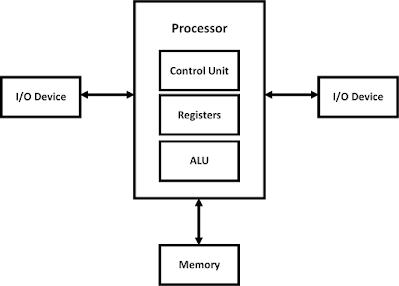

Comments
Post a Comment