Everything you need to know about buying a laptop!
There are a few different factors you need to think about when buying a laptop, and we're going to look at them each quickly to help you to make the right choice!
CPU (Processor)
All laptops will advertise their CPU, or they may call it a Processor. The CPU/Processor is like the brain of a computer, and so having a good CPU is very important. The CPU will (in part) dictate the responsiveness of the laptop, and generally improve the quality of the experience. Unfortunately most CPUs have obscure, unusual names, and can be hard to compare performance wise. To help you with the job, there's a table below detailing a comparison of some of the most common CPUs, in different price categories (Best at the top).
RAM
Many laptops will also advertise the size of their RAM. This will be a number (usually one digit) followed by 'GB'. GB is a unit of, and bigger is generally better here! 4GB is the bare minimum acceptable today, any less will lead to a horrible user experience, and an inability to perform even simple multitasking. The RAM stores the data and programs currently in use, and so more RAM allows more programs/apps to run at once, or more taxing programs/apps. The below table gives a good breakdown of what's good for certain prices.
Storage
The storage is exactly what is sounds like, how much space you have to store stuff! A laptop with more storage will be able to save more pictures, or install more applications, and so having enough is very important. Generally you need at least 64GB, and preferably more. Some very light weight users may get away with 32GB, but I wouldn't risk it. You can expand the storage of your computer with USB drives, and portable drives, but they (generally speaking) can't hold apps, and so enough inbuilt storage is very important.
Warnings: Many cheap laptops may say 'Expandable up to...'. Just remember that this isn't the storage the laptop actually comes with, you would have to purchase an extra TF card!
The type of storage is also important. There are 3 main types currently used in laptops, eMMC, SSDs, and HDDs. These names may seem confusing, but do not despair! All you really need to remember is that HDDs (a.k.a. Hard Drives) are slow and big, and the other two are fast and small. For cheaper laptops you don't have much choice (practically all of them use eMMC), so you don't need to worry about this too much. For more expensive laptops, the ideal would be a SSD, and most modern laptops do have SSDs, but just make sure that you try and avoid HDDs, as they can make your laptop much slower, and lead to it taking forever to boot up! Some laptops however have a small SSD, and a larger HDD. This can be a good combination if you can find one!
The following table discloses my general recommendations, depending on your use case.
GPU
This one's only really for people looking for more expensive laptops for gaming or video editing, as cheaper laptops have their GPUs integrated into the CPUs. For more expensive laptops the GPU is a very important consideration however! It is often referred to as the Graphics card, and it is responsible for putting the pictures on the screen! This makes it (arguably) the most important component in a gaming computer.
Key Advice: Desktop PCs are always much better value for gaming than laptops, as it's cheaper to make larger components, and heat + power draw isn't as big a factor in desktop computers. This won't work for everyone, but if you want a gaming machine, you're generally best going for a desktop PC!
Display
There are 3 main things to think about here, however 2 of them are mainly only important in gaming machines. These are: Size, Resolution, and fresh rate. The display technology can also be important to certain people.
The size of the screen will be given in inches, and this value will refer to the length of the diagonal across the screen. 14" or 15.6" are the too main sizes, however some cheap laptops have 11.6" screens. Generally speaking 11.6" is less than ideal, but for certain use cases it may be acceptable.
The resolution refers to how clear the picture on the screen will be. 1080p (a.k.a. HD) is the standard, and fine for most people, however anything less (e.g. 720p / SD) isn't really reasonable in today's world. If you're looking for a gaming laptop, then there are more expensive resolutions (1440p / QHD or 4K / UHD). Although far from necessary on most machines, a better resolution display can be preferable for a premium user experience, so some No-gamer customers may also enjoy a 1440p or even 4K display.
Finally the refresh rate. This refers to how many times a second the screen will refresh itself, a higher refresh rate will increase the speed and fluidity of animations. This produces a better gaming experience, but is just extra cost for most other users. The standard is 60Hz, and unless otherwise advertised, this is what you'll get. There are higher refresh rates, from 90-300+Hz, but unless you're a serious gamer, don't worry about this. Below are some recommendations!
Battery
Obviously the main benefit of laptops over traditional Desktop PCs is their size and portability. Part of what enables this is the fact that they can run for long times off their battery without being plugged in, so a long battery life is quite important. Most cheap laptops will offer at least 8hrs, and this is generally good for most use cases. Some people may require a longer battery life however, so do make sure to check the battery life if you're likely to need to use your laptop away from the wall from long periods of time. In case of any confusion, the battery life is the average time the laptop will run with moderate use from 100% before it runs out of the battery. 'Moderate use' varies from manufacturer to manufacturer, but it generally consists of light web browsing, and maybe using a few basic apps like Microsoft word. If you're planning something more intensive like gaming or video editing the battery life will likely be lower than advertised.
Advice: A lot of the time that people need a new laptop it's because their battery has become faulty, and can no longer hold much charge. If there's nothing else wrong with it, it's often easy, and fairly cheap to replace the battery. Not only is this cheaper than a new laptop, but it's also much better for the environment. We've all heard of 'Reduce Reuse Recycle', but this is a real example. We can reduce the amount of new tech we buy by reusing older stuff, and recycle whatever we no longer use, to prevent the build up of large scale toxic dumps like Agbogbloshie. We can reduce the amount of energy we use by putting TVs on standby, and generally do our bit to help out.
OS
Another quick consideration is the OS (operating system). Most laptops will run widows 10, however some cheaper 'laptops' run Chrome OS (these are called chrome books). This is very similar to android, and, although not as good as Windows in some aspects, it is easier for the computer to run, so a cheaper computer will provide a more responsive experience if running chrome OS. The main limitation is the limited number of apps you can install, but most lightweight use cases would be fine with a Chromebook (people who plan to browse the Web, watch a bit of YouTube, write a few emails etc.). If navigating an unfamiliar OS is not something you want to have to worry about however, then getting a windows laptop is probably the way to go. The laptop will advertise its windows 10 compatibility, and most laptops do have windows 10, but just make sure you're not buying a Chromebook if you expected a Windows laptop!
Conclusion
Remember:
Processor/CPU = brain -> 'snappiness' of the system
RAM = short term memory -> more multitasking
Storage = long term memory -> more photos + apps
Display -> better user experience
Battery -> more freedom
OS -> Windows 10 is mostly better, unless you want a really cheap laptop (sub £150)
I hope that this was helpful, and that your task is now made a little less daunting, and it's a little easier to make the best choice. Goodbye, and see you next time!
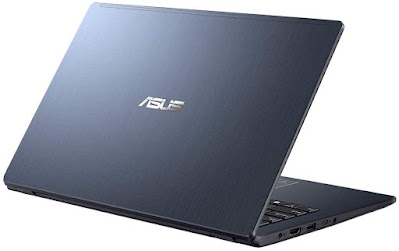









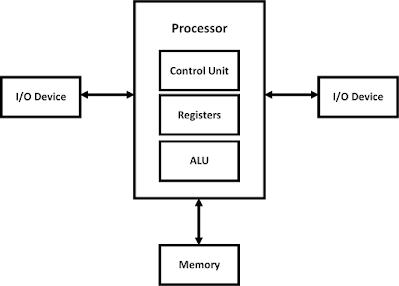

Comments
Post a Comment